All of your favorite Pokemon ROMs are here.
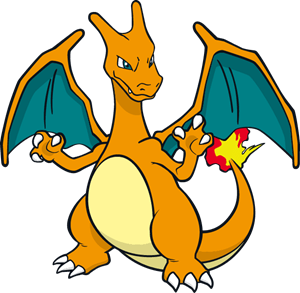
How to Play Your Favorite Pokémon ROMs: A Step-by-Step Guide
Pokemon ROMs offer fans the chance to relive their favorite games or experience new fan-made adventures. If you’re interested in playing Pokémon ROMs, this guide will walk you through the process safely and legally.
Step 1: Understand the Legality
Before diving in, it’s crucial to understand the legal implications of playing ROMs. ROMs are digital copies of games, and downloading them can be illegal if you don’t own the original cartridge. To stay on the right side of the law, only download ROMs for games you own. Fan-made Pokémon ROM hacks, which modify existing games, fall into a legal gray area but are generally tolerated if not used for profit.
Step 2: Choose the Right Emulator
To play a Pokémon ROM, you’ll need an emulator—a software that mimics a game console on your device. The type of emulator you need depends on the game’s original platform:
- Game Boy / Game Boy Color: VisualBoyAdvance is a popular choice for Windows, while My OldBoy! is great for Android.
- Game Boy Advance: VisualBoyAdvance also works here, with mGBA being another solid option.
- Nintendo DS: DeSmuME and NO$GBA are reliable emulators for DS games.
- Nintendo 3DS: Citra is the go-to emulator for 3DS games.
Download the appropriate emulator from a trusted source to avoid malware.
Step 3: Download Your ROM
Once you’ve set up your emulator, it’s time to find your ROM. Ensure you download from a reputable site to avoid viruses. Websites like Emuparadise (before it removed direct download links) and LoveROMs were once popular but have since faced legal challenges. Currently, sites like RomHustler and Vimm’s Lair offer safer alternatives. Remember, only download ROMs for games you own.
Step 4: Load the ROM in the Emulator
After downloading the ROM, extract it if it’s in a compressed format like .zip or .rar. Open your emulator and look for an option to load a game. This is typically found under “File” > “Open” or “Load ROM.” Navigate to the folder where your ROM is saved, select it, and start playing!
Step 5: Customize Your Experience
Emulators often allow customization, such as changing the controls, adjusting the screen size, or using cheat codes. Explore the settings to enhance your gaming experience. Many emulators also support save states, which let you save your progress at any point in the game.
Conclusion
Playing Pokémon ROMs is a fantastic way to revisit classic games or discover fan-made content. By following this guide, you can safely and legally enjoy these nostalgic adventures. Always ensure you’re on the right side of the law by only downloading ROMs for games you own, and make sure to use trusted sources for both ROMs and emulators. Happy gaming!





